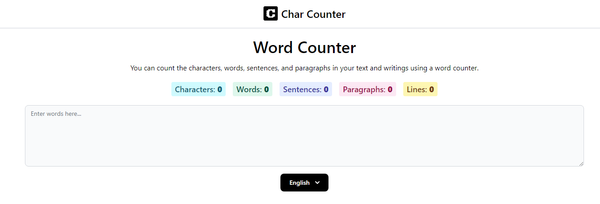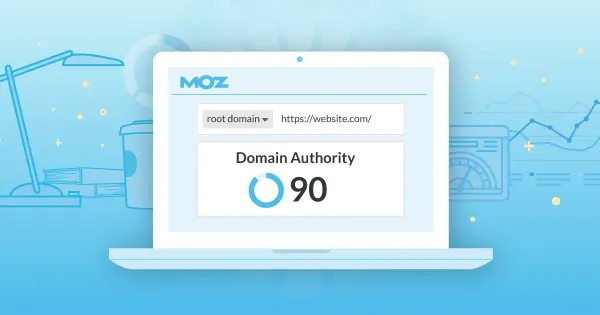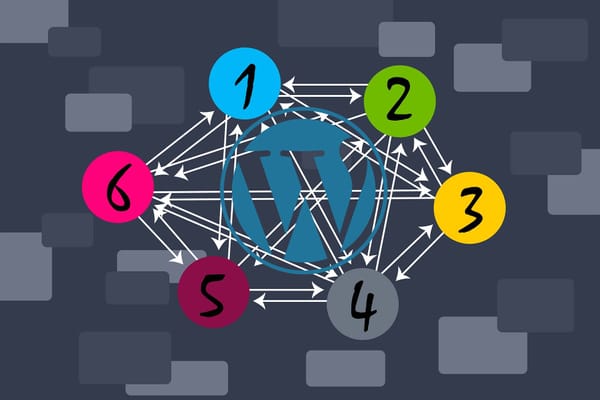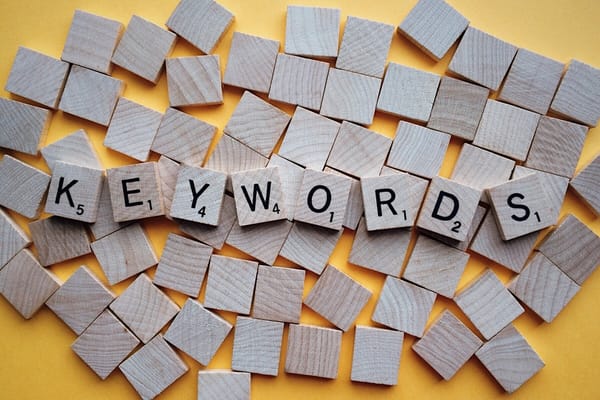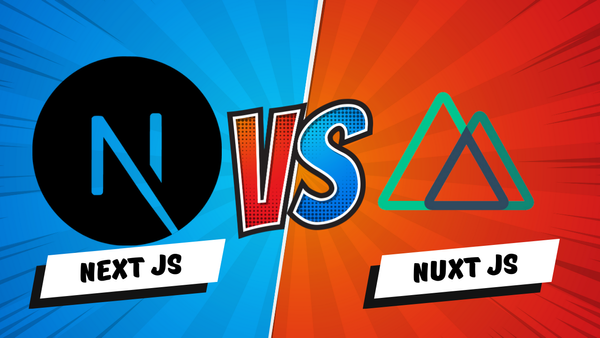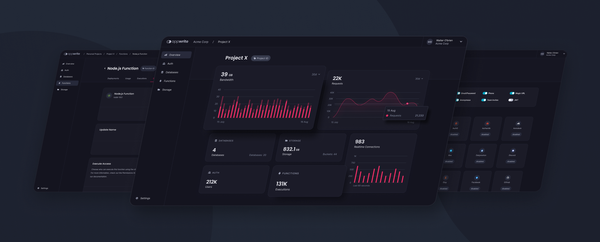10 Tips for Growing Your Pinterest Following
Pinterest is much more than just a platform for pretty pictures—it’s a powerful tool for growing your audience, whether you’re an influencer, small business owner, or content creator. With over 400 million active users, Pinterest can drive massive traffic to your website and boost brand visibility if