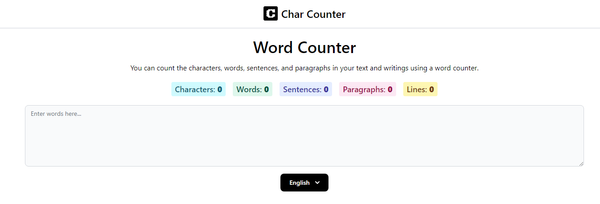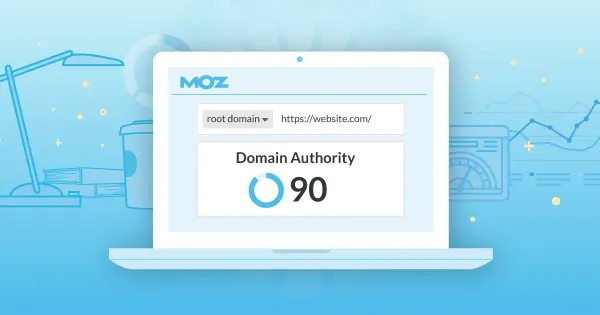5 Best WordPress Internal Linking Plugins (2024)
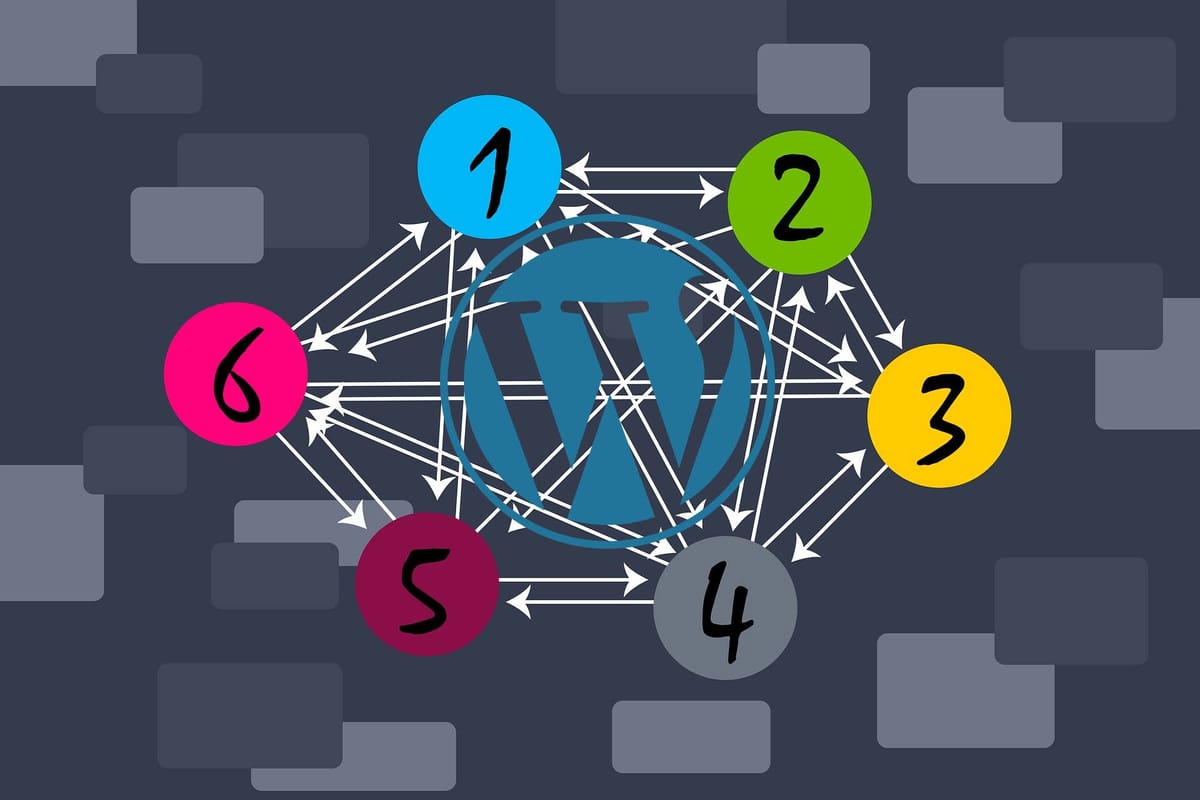
Internal linking is a crucial aspect of website optimization and SEO. By strategically linking your website’s pages, you can improve user experience, boost search engine rankings, and increase organic traffic. When it comes to WordPress, there are several internal linking plugins available that can simplify the process and enhance the effectiveness of your internal linking strategy. In this comprehensive guide, we will explore the top WordPress internal linking plugins, their features, pros and cons, and how they can benefit your website.
Why Internal Linking Matters in WordPress
Before we dive into the best WordPress internal linking plugins, let’s first understand why internal linking is important for your website. Internal links are hyperlinks that connect one page of a website to another within the same domain. These links help search engines crawl and index your site more effectively, as well as improve the overall user experience by guiding visitors to relevant and related content.
Internal linking offers several benefits, including:
- Improved SEO: Internal links provide search engines with a clear understanding of the structure and hierarchy of your website. They help search engines discover and index new pages, distribute link authority, and improve the visibility of important pages in search results.
- Enhanced User Experience: Internal links make it easier for users to navigate your website and find relevant information. By guiding visitors to related content, you can increase their engagement, reduce bounce rates, and encourage them to spend more time on your site.
- Increased Page Authority: By linking to your own content, you can pass link authority from high-authority pages to other pages on your site. This can help improve the rankings of individual pages and increase their visibility in search results.
- Content Optimization: Internal linking allows you to strategically optimize your content for specific keywords. By linking relevant anchor text to target pages, you can signal to search engines the importance and relevance of those pages.
Now that we understand the importance of internal linking, let’s explore the best WordPress internal linking plugins available.
1. Internal Link Juicer
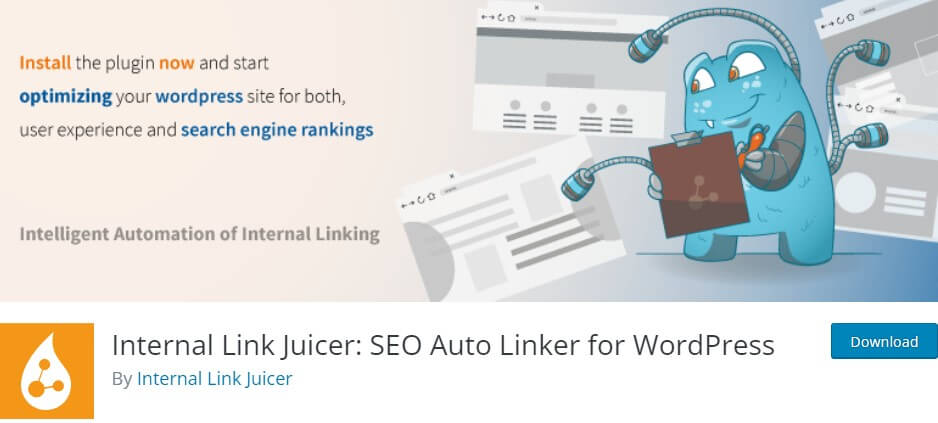
Internal Link Juicer is a robust WordPress internal linking plugin that offers advanced automation features. With this plugin, you can automate the process of creating internal links, saving you time and effort. Internal Link Juicer supports both automatic and manual optimization, allowing you to customize your internal linking strategy according to your needs.
Features of Internal Link Juicer
- Automated Link Generation: Once configured, Internal Link Juicer automatically generates links based on predefined keywords, reducing the need for manual linking.
- Improved SEO: By maximizing the number of internal links with minimum effort, Internal Link Juicer helps improve your website’s search engine rankings.
- Customizable Link Output: The plugin provides complete functionality to customize the output of your internal links, allowing you to control how they appear within your content.
Pros of Internal Link Juicer
- Full Control Over Linking Pages: Internal Link Juicer provides you with complete control over which pages are linked, allowing you to blacklist individual posts if necessary.
- Customizable Link Generation: You can easily customize the generated links to fit the context of your content, ensuring a seamless user experience.
- Enhanced SEO Potential: Internal Link Juicer helps you leverage the full SEO potential of your website, improving its visibility and driving organic traffic.
Cons of Internal Link Juicer
- Some Features Require Pro Version: Certain advanced features are only available in the pro version of Internal Link Juicer, limiting the functionality of the free version.
2. Internal Links Manager
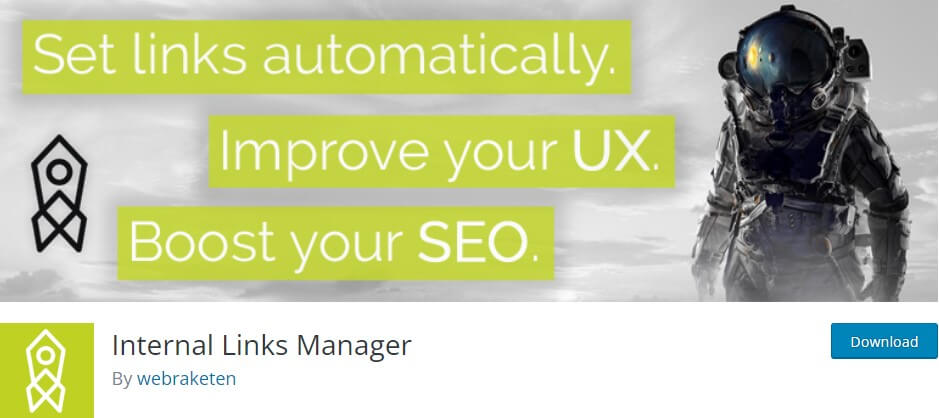
Internal Links Manager is a user-friendly WordPress internal linking plugin that simplifies the process of setting up internal links. With this plugin, you can automatically set links to specific URLs based on keywords. Internal Links Manager is particularly suitable for beginners who want to establish meaningful links on their WordPress websites without much effort.
Features of Internal Links Manager
- Easy Configuration: Internal Links Manager is simple to configure on your WordPress website, making it accessible even for beginners.
- Improved SEO: By linking important keywords to related URLs, Internal Links Manager helps improve the SEO of your website.
- Time Saving: The plugin saves you time by automatically setting up links, eliminating the need for manual linking.
Pros of Internal Links Manager
- User-Friendly Interface: Internal Links Manager is designed with a user-friendly interface, making it easy for anyone to set up internal links.
- Improved User Experience: By providing relevant links within your content, Internal Links Manager enhances the user experience on your website.
- Effortless Site Architecture: The plugin simplifies the process of establishing your site’s architecture, ensuring a logical connection between pages.
Cons of Internal Links Manager
- Limited Features for Professional Users: Advanced users may find that Internal Links Manager lacks certain features required for more complex internal linking strategies.
3. Link Whisper Free

Link Whisper Free is a powerful WordPress internal linking plugin that offers a range of features to enhance your internal linking strategy. With this plugin, you can easily build internal links and improve the overall structure of your WordPress website. Link Whisper Free utilizes artificial intelligence technology to provide automatic link suggestions as you write.
Features of Link Whisper Free
- Automatic Link Suggestions: Link Whisper Free suggests internal links, eliminating the need for manual link discovery.
- SEO Optimization: The plugin helps optimize your WordPress website by offering automatic link suggestions that enhance its structure and hierarchy.
- Identify Pages with Few Links: Link Whisper Free allows you to identify pages that have little or no internal links, helping you improve their visibility and search engine rankings.
Pros of Link Whisper Free
- Free Internal Linking Plugin: Link Whisper Free is available at no cost, making it accessible to a wide range of users.
- Effortless Internal Linking: The plugin simplifies the process of building internal links, saving you time and effort.
- Improved Search Engine Rankings: By creating a solid internal link structure, Link Whisper Free can help improve your website’s ranking in search engine results.
Cons of Link Whisper Free
- Premium Version Required for Inbound Internal Links: To add inbound internal links to old posts and pages, you need to activate the premium version of Link Whisper.
4. Internal Link Building

Internal Link Building is a WordPress internal linking plugin that allows you to easily and meaningfully link your articles, pages, and external sites. While this plugin has not been tested with the latest WordPress releases, its features make it worth considering. Internal Link Building eliminates the need for manual link discovery and helps you assign keywords to desired URLs, streamlining the internal linking process.
Features of Internal Link Building
- Bulk Keyword Upload: Internal Link Building enables you to upload keywords in bulk, making it easier to create internal links.
- Nofollow Links and Affiliate Links: The plugin allows you to include nofollow links and affiliate links with ease.
- Automatic Reference Page Links: Regular reference pages can automatically receive links, improving their visibility and authority.
Pros of Internal Link Building
- Case Sensitive Internal Links: Internal Link Building lets you use case-sensitive internal links, contributing to brand recognition and consistency.
- Manage Links from WordPress Dashboard: You can easily manage and customize your internal links directly from your WordPress dashboard.
- Keyword Priority Setup: The plugin allows you to prioritize keywords for linking, ensuring the most important pages receive the highest number of internal links.
Cons of Internal Link Building
- Compatibility with Older WordPress Versions: Internal Link Building has not been tested with the latest three major releases of WordPress, so its reliability may be a concern.
5. Internal Links Generator

Internal Links Generator is an open-source WordPress internal linking plugin that offers advanced internal linking capabilities. While it has not been tested with the latest WordPress releases, its features make it a valuable tool for managing internal links. The plugin is SEO-optimized and provides an easy setup for creating internal links.
Features of Internal Links Generator
- Improved Search Results: Internal Links Generator plays a significant role in increasing your visibility in search results.
- Contextual Credits: The plugin enables you to gain more contextual credits for your website by creating internal links.
- SEO-focused Development: Internal Links Generator was developed with SEO needs in mind, ensuring it aligns with best practices.
Pros of Internal Links Generator
- Create a Network of Internal Links: Internal Links Generator helps you establish a network of internal links, preventing readers from leaving your website.
- Keyword Priority Setup: You can prioritize keywords and ensure they are linked to relevant pages, enhancing your website’s SEO.
- Efficient Keyword Management: Finding relevant keywords and setting up links is made easier with the help of this WordPress plugin.
Cons of Internal Links Generator
- Compatibility with Older WordPress Versions: Internal Links Generator has not been tested with the latest three major releases of WordPress, so its reliability may be a concern.
Conclusion
Internal linking is a critical aspect of website optimization and SEO, and WordPress internal linking plugins can greatly simplify and enhance the process. In this guide, we explored some of the best WordPress internal linking plugins available, including Internal Link Juicer, Internal Links Manager, Link Whisper Free, Internal Link Building, and Internal Links Generator.
Each plugin offers unique features and benefits, allowing you to automate the internal linking process, improve SEO, enhance user experience, and boost search engine rankings.
Choose the plugin that best suits your needs and start optimizing your WordPress website’s internal linking today. Remember, a well-structured internal link network can significantly impact your website’s visibility and success.